In
this document I explained the minimum requirement of security settings for
personal computer or Laptops, which you cannot avoid and it's recommended to maintain
this minimum-security standard as a protection.
Personal
computer security, which we called desktop security and it’s very
essential for everyone to maintain a strong, reliable, and secure connectivity
to safeguarding from external threat.
Our personal computer or Laptops connect
with internet, either through with wired network or wireless network for
internet access. If your personal system not protected then hackers can access
that system and will send thousands of illegal e-mails and cause you to lose
your network access.
Information
technology security provides layers of protection for your personal computer, laptops
to safeguard from hackers or unwanted traffic from the internet.
So,
protection of your systems is must and without such protection, you should not
connect your system to the internet or any network. Some common actions are
there through which you can keep your system protected from any untheorized access.
Your
system should be password protected to restrict unauthorised use. Enabling a screen saver with password access is
a very good practice, it will give a short-term security to protect your
system when you leave your desk keeping your system ( PC) or Laptops ON for a
few minutes. Your computer’s screen saver will initiate after 5 minutes of
inactivity.
You
have to entire a password before deactivating the screen saver to gains access
to the system after your return. There is a good alternative of shutting down a
system when you are leaving your desk for a longer time and that you can do
pressing and holding the key showing “ flying window” symbol and then pressing the “ L “ key,
this operation will lock the keyboard and blank the monitor screen till the
time you provide a valid password to open.
Hackers
can hack the system if you transfer a file insecure manner. Files those you are
transferring from your computer mostly those are plain text and transferring
using FTP or TELNET. TEXT file is always readable as it’s in plain English and
also having your ID, password and personal information.
However,
if you do the secure transmission through secure file transfer application such
as SSH and PGP then it will provide good protection against this hacking,
because of encryption.
These applications provide encryption when you
transferring the file through these applications. What
is encryption ? will share that in a different article. Just, in short,
encryption provides In technical terms, it is the process of converting
plaintext to ciphertext.
Important things to remember, when using your personal computer or Laptops.
1. When you are installing any
software always, try to install licensed software so that you have regular
updates of your operating system and applications. For open-source software,
make sure to update those frequently.
2. Please check the “Terms and
Conditions”, “License Agreement” provided by vendor/software before
installation.
3. You should properly shut down and
switch off your personal computer (PC) after the use. In addition, you should
ensure proper switch off all connected external devices like Monitor, Modem,
Speakers etc.
Why computer security is important ?
You can protect your personal computer or
laptop and its data on it, but when a
machine is connected in the network and compromised, then one of the most
common consequences is that it is used by the hacker to launch or attempts to
break that system, or disturb the service which is on along with systems
located anywhere on the Internet.
Due to lack of security networks becomes
under threat of hackers, male ware, virus etc.
Desktop Security Guidelines:
The following desktop security guidelines are
relevant for all users, irrespective of any operating system is being used:
- Install Anti-virus and maintain the update the same properly and
ensure regular scanning or if it is connected with the network then then
real-time updating and protection scans all files as per schedule defined.
- Avoid opening unknown e-mail attachments unless you know the
sender.
- Always practice to use complex passwords and the same
should not write down anywhere or share them with anyone. You also should
not share your password with anybody.
- While you sharing files from your machine, ensure the access is
protected with a complex password.
- Always keep your data backed up.
- Ensure your OS version (e.g. Microsoft ) current update for
critical security updates, it will protect from external threat.
What password direction you should follow?
All organisation having their password policy to
maintain. A good password policy is the base of the security. Here are some ideas for selecting a complex
password:
- Ensure all password should be at least 8-10 characters in length.
- All password should have at least one character, lowercase letters,
uppercase letters, numbers, punctuation/special characters (e.g. $, %,
&, etc.) within the first 8 characters of the password.
- Password should not contain any words found in the dictionary, this
should not be a part of your full name or account name, or date of birth,
license plate number etc.
- Avoid using the same password for all systems.
Hope this will help you to develop a strong password
and you can able to protect your personal computer or Laptop from external threat.
Thanks for visiting The Blog-insider. Please don't hesitate to do comments in below comment box.





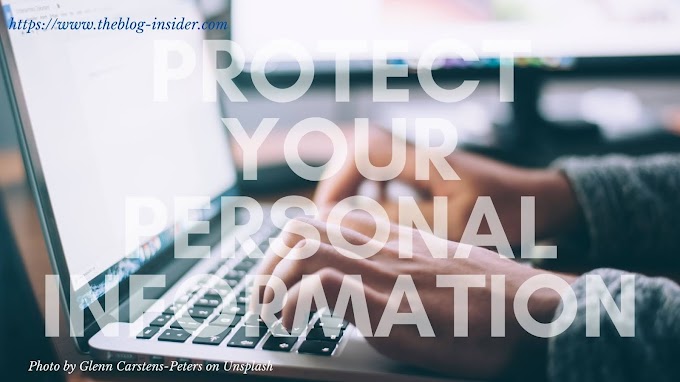


0 Comments